-
Welcome to the Engageli Learning Center!
Review the graphic below to learn how to choose your customizable learning pathway.
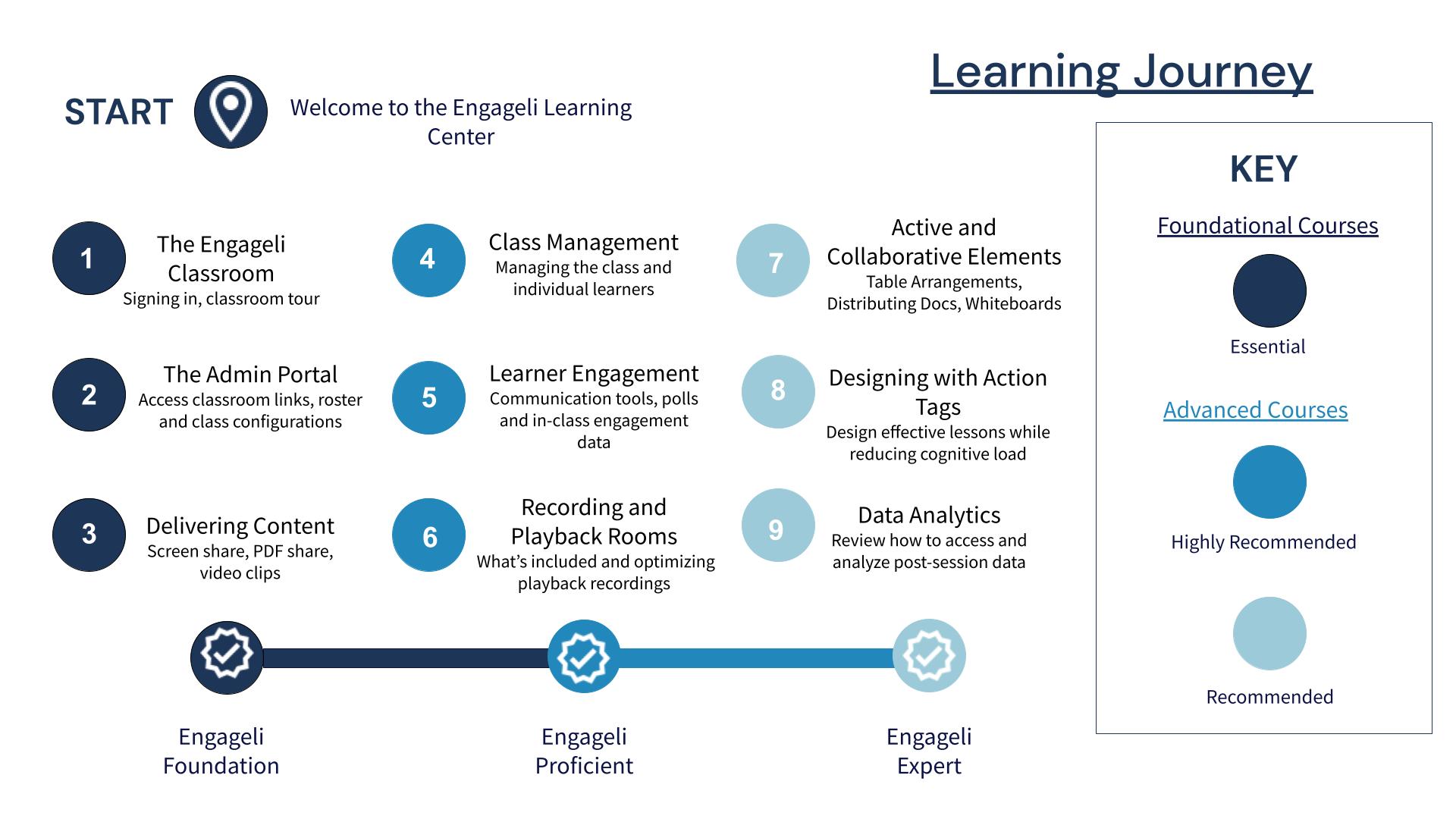
Engageli Help Center
- Access help articles on all platform features and troubleshooting
- Submit a support ticket or chat with a support agent
- Connect with the instructor community
The Engageli team is also here to assist you in your learning journey:- For feedback or questions about this course, contact LandT@engageli.com
Available courses
Course image The Engageli Classroom
Educators
Estimated time to complete: (15 minutes)
Learning Objectives
In this micro-course, you will:
- Take tours of the Instructor Classroom Platform and the Learner Classroom Platform
- Create an Engageli test classroom and/or open an LMS-integrated Engageli classroom
- Test your system to ensure optimal performance
Course image The Admin Portal
Educators
Estimated time to complete: (15 minutes)
Learning Objectives
In this micro-course, you will:
- Take a tour of the Admin Portal
- Access the Admin Portal for your LMS-integrated class or test class
Obtain classroom links, access the roster, upload materials and configure the classroom for your needs
Course image Delivering Content
Educators
Estimated time to complete: (15 minutes)
Learning Objectives
In this micro-course, you will:
- Learn how to share your screen, display a PDF and play videos in the class
- View options to set up delivery of content before the class session or in real-time during the class session
- Practice delivering provided content to determine optimal performance for your teaching needs
Course image Class Management
Educators
Estimated time to complete: (15 minutes)
Learning Objectives
In this micro-course, you will:
- Access a class-wide actions menu to manage the classroom
- Access actions to manage individual learners during the class session
- Direct and focus learners on desired views throughout the class session
Course image Learner Engagement
Educators
Estimated time to complete: (15 minutes)
Learning Objectives
In this micro-course, you will:
- View the multiple modes of communication (such as Chat, Q&A, and Reactions) that can be leveraged
- View engagement options (Raise Hands, Polls and Notes)
- Learn about real-time in-class engagement data that help you make adjustments to your lesson and teaching activities
Course image Recordings and Playback Rooms
Educators
Estimated time to complete: (15 minutes)
Learning Objectives
In this micro-course, you will:
- Learn how to record class sessions, edit recordings and upload supplementary recordings for learners
- View what components of the live sessions are included and omitted in recordings via Playback Rooms
- Determine how to optimize recordings for your teaching needs
Course image Active and Collaborative Elements
Educators
Estimated time to complete: (15 minutes)
Learning Objectives
In this micro-course, you will:
- Learn how to use Tables to facilitate small-group activities and discussion
- View options to share collaborative materials for learners to access and edit within the class frame for learning activities
- Access whiteboards for learners to draw, discuss and collaborate together
- Utilize the timer to manage learning activities and keep pace with your lesson plan
Course image Designing with Action Tags
Educators
Estimated time to complete: (15 minutes)
Learning Objectives
In this micro-course, you will:
- Learn how Engageli uses QR tags to enable a variety of tools and actions
- Embed Action tags into your content to facilitate learning activities and increase learner engagement
Design effective lessons while reducing instructor cognitive load
Course image Data Analytics
Educators
Estimated time to complete: (15 minutes)
Learning Objectives
In this micro-course, you will:
- Learn how to access post-session data in the Admin Portal
- Use data to iteratively improve class sessions
- Guage learner progress and learning gains